cookies may be used for personalised and non-personalised advertising
may not be suitable for children - must be agreed by parent or guardian
it learns and imitates, is social content and aims to pass the Turing Test
can seem rude or inappropriate - talk with caution and at your own risk
the bot pretends to be human - don't give personal info even if it 'asks'
cleverbot does not understand you, and cannot mean anything it 'says'
If you create and sign in to a Cleverbot social account on the blue bar at the top, additional cookies will store your account identifier and signed in status. Again, these are not shared with any third parties.
'Third Party' cookies may be set and read by the code of advertisements on this site. Advertising revenue is necessary to fund the powerful machines required for Cleverbot's AI, and we ask that you do not use ad blockers.
Advertisers will never know the contents of your conversations, but their own cookies, if your browser and its settings allow, may be used to track activity and purchasing behaviour across multiple sites, and such information means you may see personalised and non-personalised ads.
Please see Google’s Privacy & Terms for further information, plus
PixFuture's Privacy Policy and Cleverbot's Privacy Policy
If you do not consent to these cookies and terms, please navigate away
Links, buttons and images on your site, linking to Cleverbot
or how to spread the word - if you want to, of course!
A simple link
<a href="http://www.cleverbot.com">Talk to Cleverbot here!</a>
A link that makes the person clicking 'say' something you choose to Cleverbot
<a href="http://www.cleverbot.com?say=I+love+you">
Tell Cleverbot you love it!
</a>
A button that 'says' to Cleverbot whatever the button says
<form type=get action="http://www.cleverbot.com">
<input type=submit name=say value="Hey there, Cleverbot!">
</form>
An input box and button that allows any conversation to start on your site
<form type="get" action="http://www.cleverbot.com">
<input size="20" type="text" name="say" value="">
<input type="submit" value="Say">
</form>
A compact logo and link, which you could change to the 'say' kind above
<a href="http://www.cleverbot.com">
<img src="http://www.cleverbot.com/images/linkingin/cleverbot175x35.jpg" border=0>
</a>
A slightly larger logo and link
<a href="http://www.cleverbot.com">
<img src="http://www.cleverbot.com/images/linkinin/cleverbot175x83.jpg" border=0>
</a>
A Cleverbot app image and link
<a href="http://www.cleverbot.com/app">
<img src="http://www.cleverbot.com/images/linkingin/cleverbot_app119x150.jpg" border=0>
</a>
OR ... a complete Cleverbot conversation, within your site!
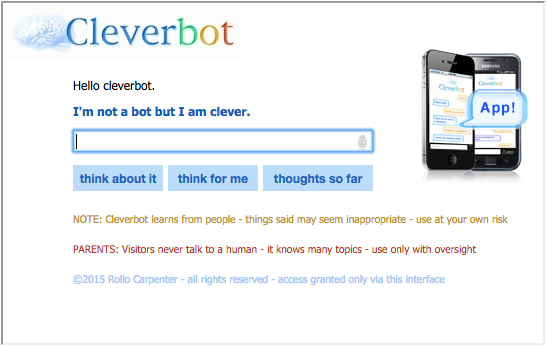
This iframe html and url must not be modified in any way. The serving of this iframe version may be withdrawn at any time, and will be if it is used incorrectly. This url does not accept the 'say' parameter shown above.
<iframe name="cleverbot" width=540 height=340 allowtransparency=true frameborder=1 scrolling=no src="http://www.cleverbot.com/cleverbotif"></iframe>

 scissors on Cleverbot. Using them you can share snippets of chats with friends on social networks. Now you can share snips at Cleverbot.com too!
scissors on Cleverbot. Using them you can share snippets of chats with friends on social networks. Now you can share snips at Cleverbot.com too!






 Clever them!
Clever them!